
In recent years, Artificial Intelligence (AI) has revolutionized the way we interact with technology. AI’s role in mobile applications, especially iOS apps, has brought immense benefits in areas like personalization, automation, and advanced decision-making. AI-powered iOS applications are now an integral part of users’ daily lives, from intelligent voice assistants to predictive text input, offering enhanced user experiences. This article delves into the synergy between iOS app development and AI, exploring key use cases and the tools that developers need to know when integrating AI into iOS apps.
Whether you’re a developer looking to incorporate AI into your app or a business seeking AI development company expertise, this guide will provide you with the insights and tools to build innovative and intelligent iOS applications.
1. Introduction: The Rise of AI in iOS App Development
With the rapid advancement of AI technologies, mobile app development has reached new heights. iOS, one of the leading platforms for mobile applications, offers developers a host of tools and frameworks to incorporate AI features into their apps. Apple’s iOS ecosystem is not just limited to sleek, responsive user interfaces—it’s now paving the way for powerful AI-driven applications that anticipate user needs, automate tasks, and create personalized experiences.
Integrating AI into iOS apps isn’t just about making the app "smart"—it’s about providing dynamic solutions to users through the use of data, patterns, and predictions. From image recognition and voice assistants to machine learning and AR experiences, AI has opened a new frontier in iOS app development.
2. Key AI Use Cases in iOS Apps
AI has found a variety of applications across industries, and iOS apps are no exception. Let’s explore some of the most prominent use cases of AI in iOS apps.
a. Voice Assistants and Natural Language Processing (NLP)
Voice assistants, such as Siri, are prime examples of AI-powered applications in iOS. These assistants use Natural Language Processing (NLP) algorithms to understand and respond to user commands. Apple’s SiriKit allows developers to integrate Siri functionality into their own iOS apps, enabling users to perform actions using voice commands.
AI Development Companies are increasingly leveraging NLP techniques to make iOS apps more intuitive, allowing users to issue complex commands and receive responses in natural language. From searching the web to controlling IoT devices, voice assistants powered by AI offer a hands-free, efficient experience for iOS users.
b. Image Recognition and Computer Vision
AI-driven image recognition has opened doors for iOS apps to interpret and analyze visual data. Apple’s Core ML framework integrates machine learning models that can recognize objects, faces, text, and even emotions in images or videos. Core ML and its companion tool, Vision, enable iOS apps to incorporate advanced image recognition capabilities, from recognizing faces in photos to identifying product features in e-commerce apps.
For instance, apps like Google Lens and Snapchat use AI-based image recognition to identify objects in real time, helping users find more information about items just by taking pictures.
c. Personalization and Recommendation Systems
AI can be leveraged in iOS apps to create personalized experiences based on user behavior and preferences. Machine learning models can analyze user interactions and recommend content, products, or services tailored to the individual. For example, the Apple App Store uses AI algorithms to recommend apps based on a user’s past downloads and behavior.
Apps like Netflix, Spotify, and Amazon heavily rely on AI to provide personalized recommendations that align with users’ tastes, increasing engagement and satisfaction.
d. Predictive Analytics and User Behavior Insights
AI can predict user actions by analyzing past behavior patterns. iOS apps can leverage machine learning algorithms to forecast trends, user preferences, or even the next actions in a user journey. For instance, an AI-powered app might predict when a user is most likely to make a purchase or suggest an optimal time for a user to perform a task.
In fitness apps like Apple Health or MyFitnessPal, AI can predict a user’s workout regimen or dietary preferences based on past activity, helping users stick to their fitness goals.
e. Augmented Reality (AR) and AI Integration
AI has brought a new dimension to Augmented Reality (AR) apps. With the help of AI development and machine learning tools, iOS apps can enhance AR experiences by making them smarter and more interactive. ARKit, Apple’s augmented reality framework, allows developers to create immersive AR experiences that blend real-world environments with virtual objects. AI further enhances these experiences by enabling real-time recognition of objects and people, facilitating more intuitive AR interactions.
Apps like IKEA Place use AR and AI together to allow users to visualize furniture in their homes through their iPhone cameras, making it easier to make purchasing decisions.
3. Tools and Frameworks for AI Integration in iOS App Development
When building AI-powered iOS apps, developers have access to a wide array of tools and iOS app development frameworks provided by Apple, as well as third-party libraries and APIs. Here are the key tools for integrating AI into iOS apps:
a. Core ML
Core ML is Apple’s machine learning framework designed for easy integration of AI models into iOS apps. Core ML supports a wide variety of machine learning models, including neural networks, decision trees, and support vector machines. It enables developers to run trained models directly on iOS devices, ensuring fast predictions and minimizing data privacy concerns.
Core ML works seamlessly with Vision, another Apple framework, to offer image recognition and face detection capabilities. It allows developers to implement features like object tracking, barcode scanning, and text recognition with ease.
b. Create ML
Create ML is a tool designed to make machine learning accessible to developers with limited AI experience. This tool allows developers to train custom machine learning models without needing to write complex code. Create ML provides an intuitive drag-and-drop interface to train models on various types of data, such as images, text, and sound. These models can then be exported to Core ML for integration into iOS apps.
Create ML is ideal for building custom models tailored to specific use cases, such as recognizing specific objects in images or classifying text into predefined categories.
c. SiriKit
SiriKit enables iOS app developers to integrate their apps with Siri, Apple’s virtual assistant. SiriKit allows developers to add functionality to their apps, such as making appointments, sending messages, or controlling smart home devices, all through voice commands. This integration adds an AI-powered layer to iOS apps, making them more user-friendly and efficient.
For example, an iOS app for ride-hailing services like Uber can use SiriKit to enable users to hail a ride via voice commands, further enhancing the user experience.
d. Vision Framework
The Vision framework is a tool for implementing computer vision and image analysis in iOS apps. With Vision, iOS apps can detect faces, recognize text, analyze images, and track objects in real time. Developers can use Vision in combination with Core ML to create intelligent image recognition systems that power various AI-driven features in apps.
For instance, Vision and Core ML are used together in apps for object detection in photos and videos, such as identifying landmarks, people, or even specific products in shopping apps.
e. ARKit
ARKit is Apple’s framework for building augmented reality apps on iOS devices. With ARKit, developers can overlay digital content on real-world objects and environments. AI-powered iOS apps that leverage ARKit can recognize objects and people in real-time, enabling more interactive and immersive AR experiences.
Apps like Pokémon GO use ARKit along with machine learning models to provide an engaging and intelligent experience by recognizing environmental factors such as light levels, scale, and orientation to seamlessly blend the virtual and real worlds.
f. Natural Language Framework (NLTK)
Apple’s Natural Language Framework enables iOS developers to build apps that process and analyze human language. With NLTK, iOS apps can identify language, tokenize sentences, analyze sentiment, and even generate text based on input.
This framework is useful in applications such as chatbots, voice assistants, and text-based games where understanding and processing natural language is a key component.
g. TensorFlow Lite
While Apple offers several powerful tools, TensorFlow Lite, a lightweight version of Google’s popular TensorFlow library, is another important tool for AI integration in iOS apps. TensorFlow Lite is specifically optimized for mobile devices, enabling the use of deep learning models on iOS. It’s useful for deploying neural networks and other machine learning models, especially for apps that require on-device processing of complex data such as image classification or speech recognition.
4. Challenges and Considerations for iOS AI App Development
While AI-powered iOS apps offer incredible potential, there are some challenges developers must consider when integrating AI into their apps:
a. Data Privacy and Security
AI-powered apps often process sensitive data, such as personal information or biometric data. iOS developers need to ensure that their apps comply with data privacy laws, such as GDPR or CCPA, and implement strong security measures to protect user data. Apple’s focus on privacy with features like App Tracking Transparency and on-device processing makes it easier to handle sensitive data securely.
b. Device Limitations
Not all iOS devices have the same processing power, and machine learning models can be computationally expensive. Developers must ensure that their AI models are optimized for performance and efficiency, particularly when running on older devices. Leveraging Core ML’s on-device capabilities can help alleviate some of these concerns.
c. AI Model Training and Maintenance
Creating and maintaining machine learning models is a complex task. Developers need to continually collect data, train models, and update them to ensure that their AI systems remain effective over time. Create ML and Core ML help streamline this process, but ongoing model training and testing remain essential.
5. Conclusion
AI is reshaping iOS app development, providing developers with powerful tools to create intelligent, dynamic, and personalized user experiences. Whether you’re looking to build a voice-powered assistant, integrate image recognition, or implement predictive analytics, the tools and frameworks available on iOS provide the foundation for developing cutting-edge AI apps.
For businesses looking to build AI-powered iOS apps, partnering with the best iOS app development company or an AI development company can provide the expertise needed to take full advantage of these technologies. By leveraging powerful frameworks like Core ML, ARKit, and Vision, iOS developers can build apps that are not only innovative but also efficient, secure, and user-friendly.

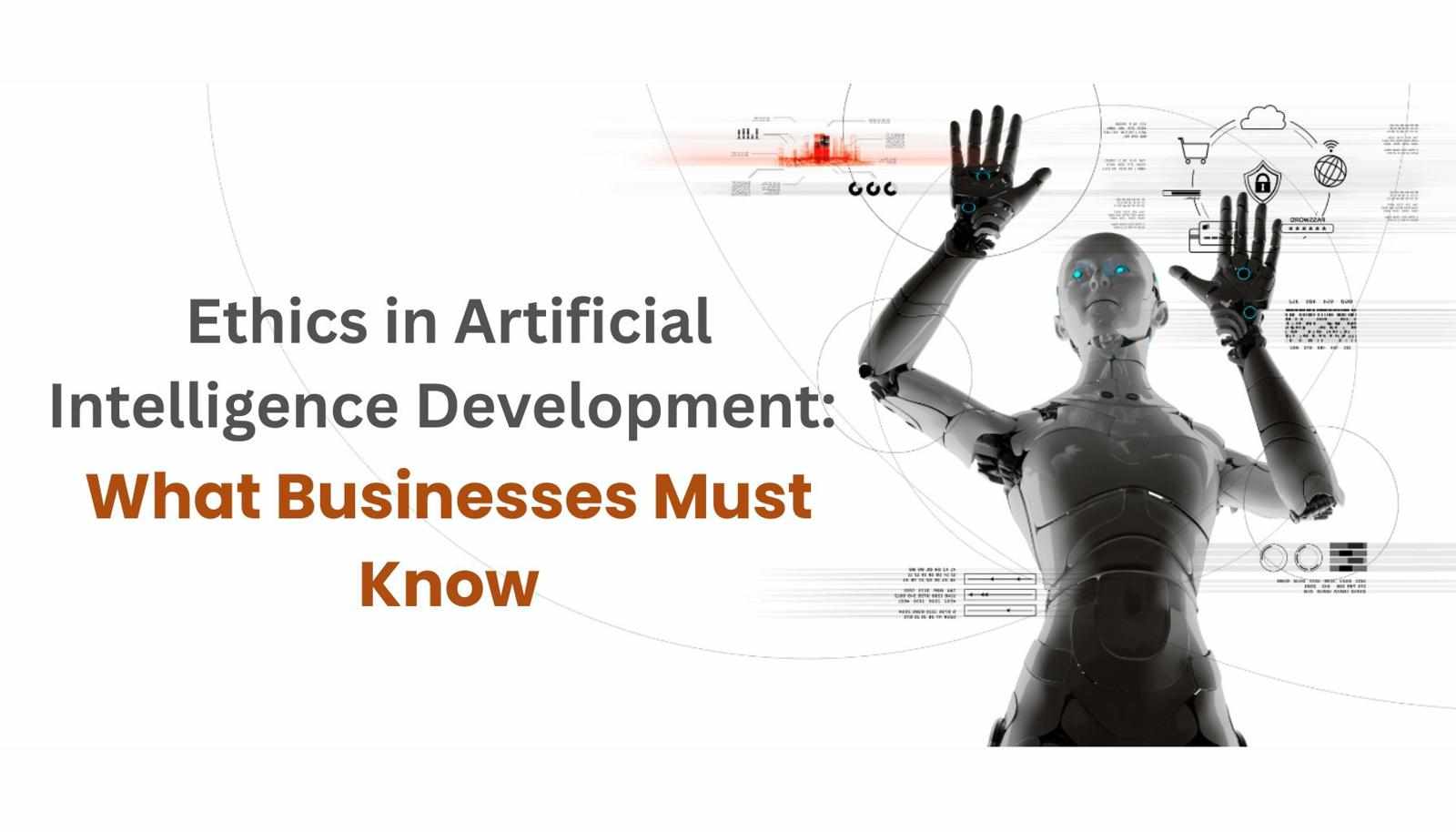
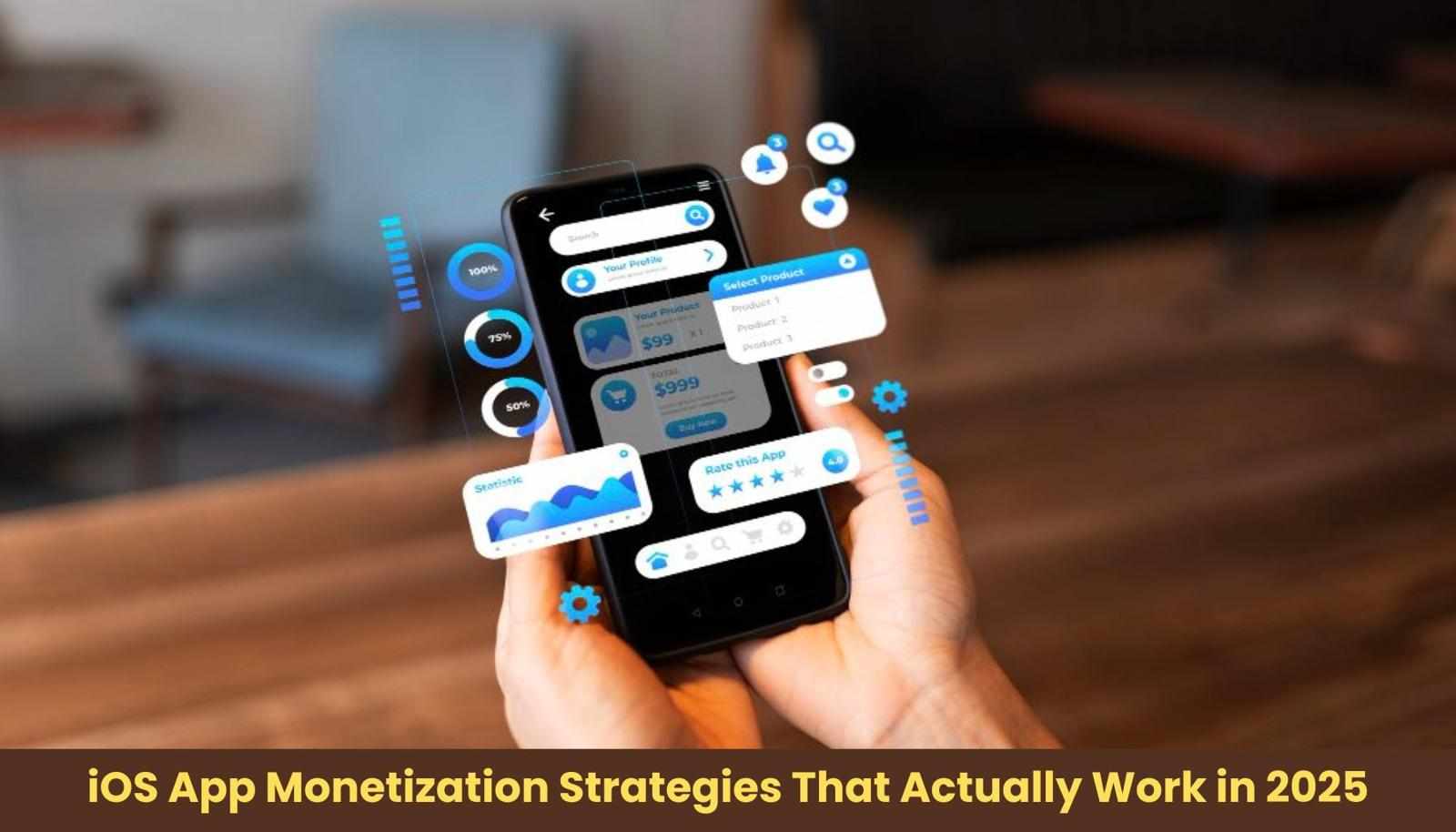









Write a comment ...